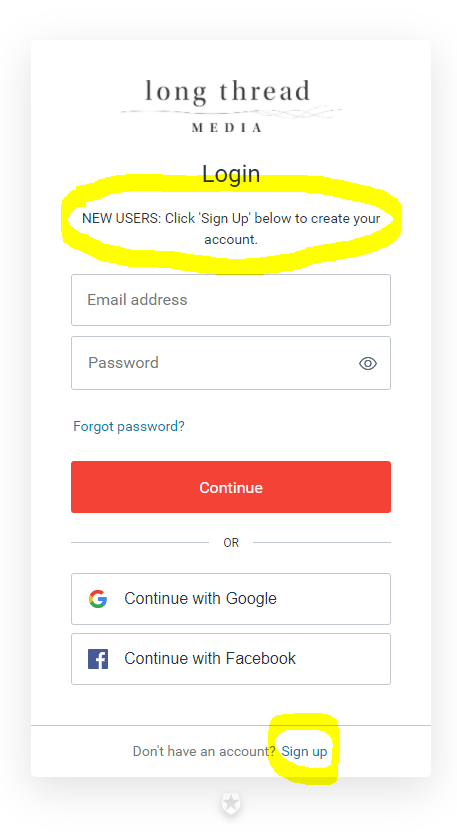1. Start by going to your community:
2. Click on the "Login" button in the top right corner of your screen
3. If you have already registered enter in the email address that's associated with your subscription and your password. If you have not created a password/account in the last few months you will need to click "sign up" and create an account:
4. Once you're logged in, you will see your email address in the top right corner of the screen. Click on "Subscriptions"
5. From there, you will be able to see all your subscription details and when your subscription is set to expire or renew.
Please note: If you have an active subscription and it's not showing up in our system, it might be under a different email address or the previous owners never linked your subscription to your email address. If that's the case, please reach out to support@longthreadmedia.com. You'll need to provide your shipping address and the email address that you'd like linked to your account.