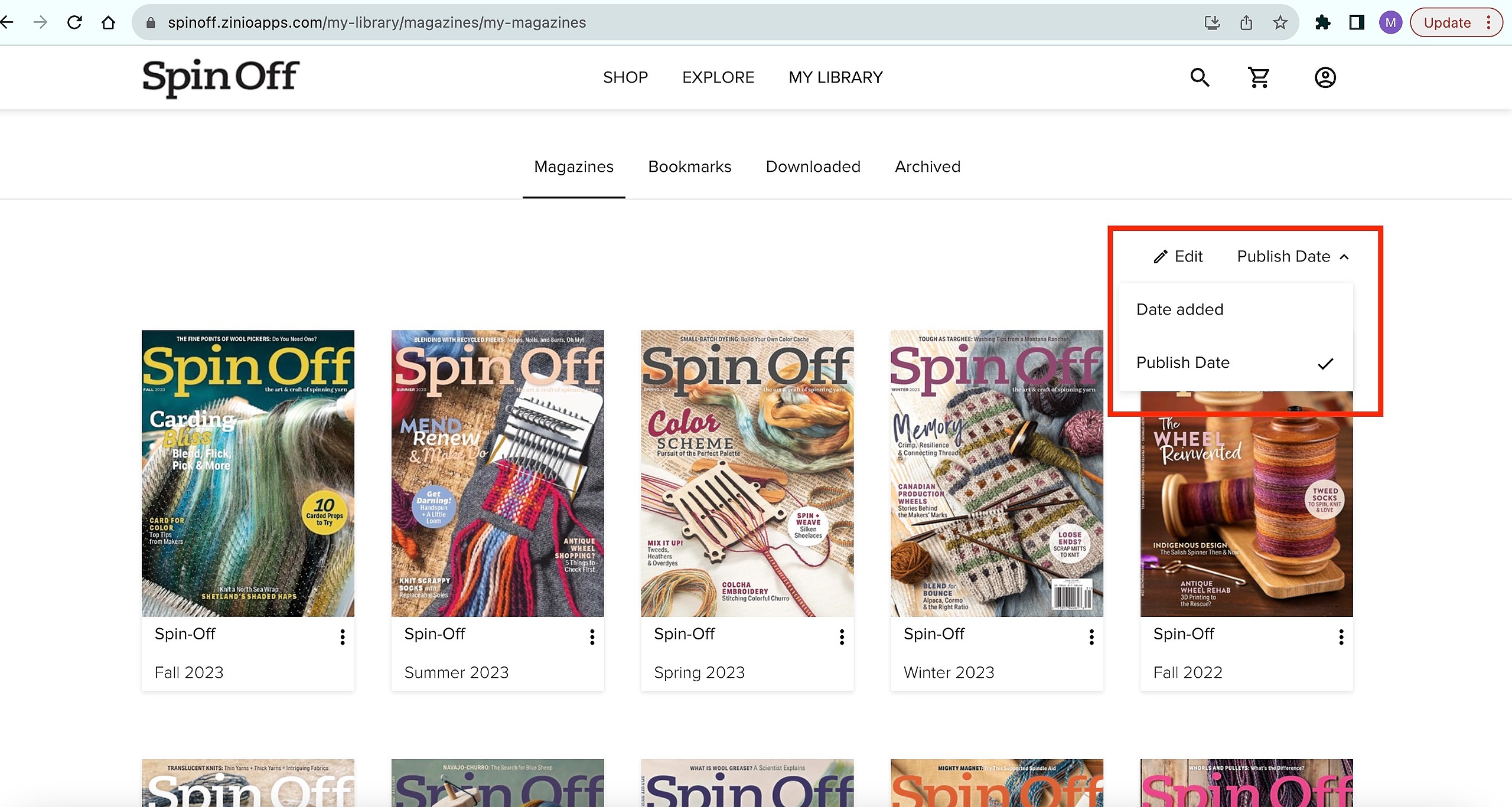As an active subscriber to Spin Off magazine, you have unlimited access to previous issues (2011+) via Zinio Apps. Here's the step by step process on how to access them.
-
Start by going to: http://spinoff.zinioapps.com/
-
Log into Zinio by clicking on the top right arrow icon (image below)
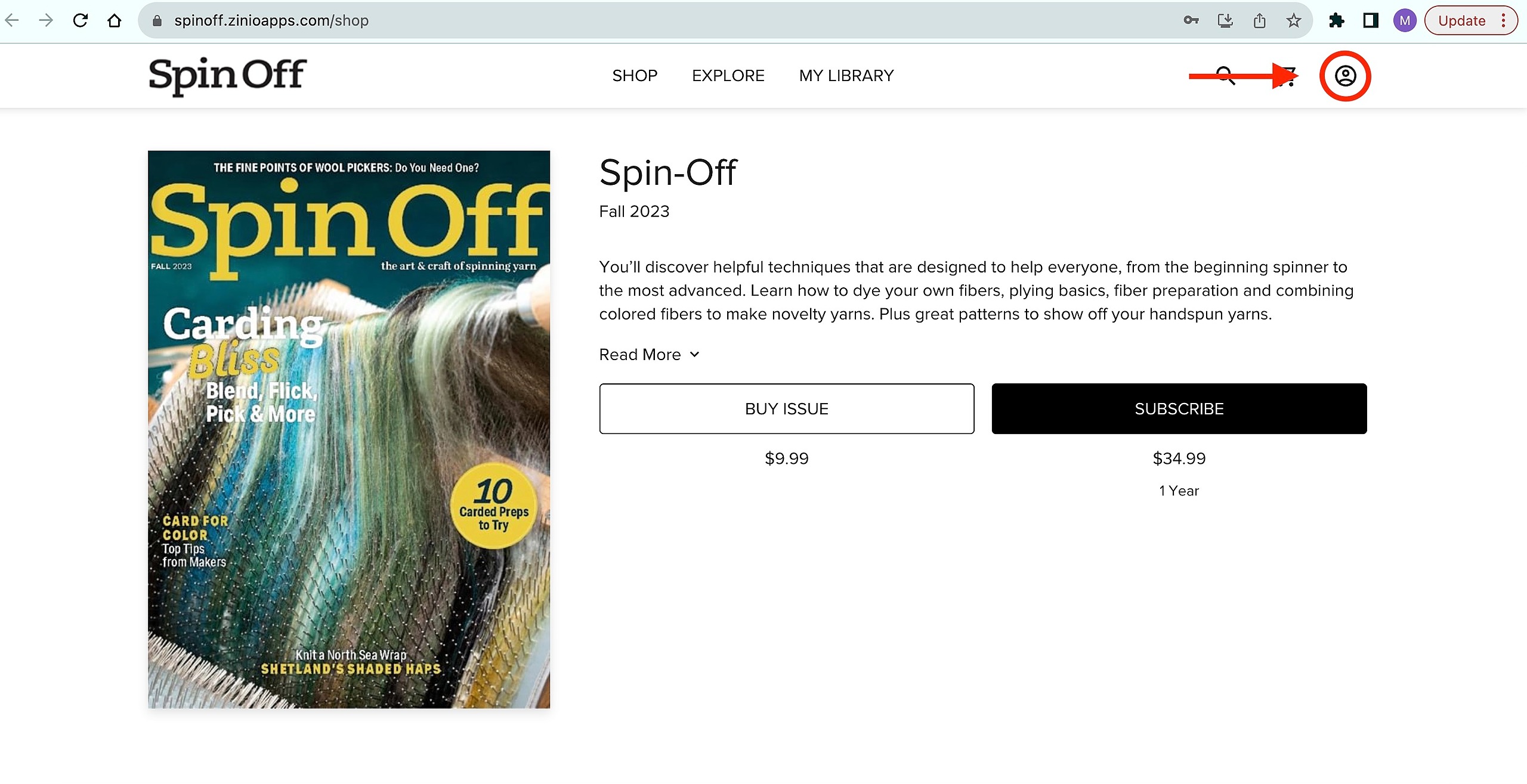
3. You'll need to register with Zinio using the email address associated with your active subscription to Spin Off and create a password for their website and apps
Note: If you already have an account with Zinio, you'll need to create a NEW account to access the back issues to Spin Off with the URL above.

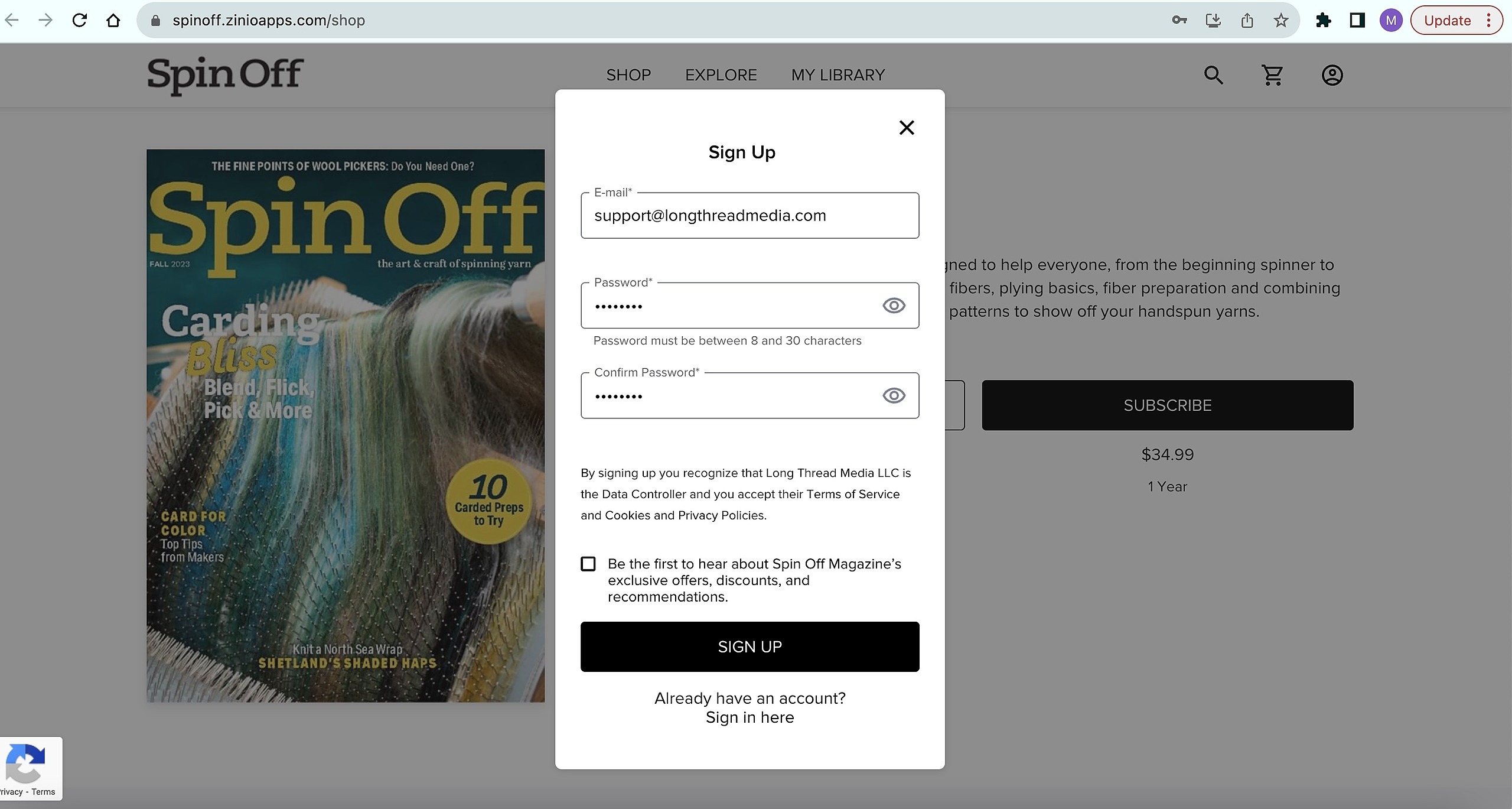
4. Once you're logged in, click on "My Library" and you should see all the digital issues that are available.
5. You can sort through your digital issues by "Date added", or "Publish Date" by clicking on the filter in the top right-hand corner.
Please note: If you are an Apple user we recommend that you do not use Safari. Safari is not compatible with Zinio. Please use Google Chrome, Firefox or some other option.
If you're having trouble viewing your digital issues, please reach out to support@longthreadmedia.com.